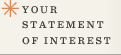PROJECT ADVISORY 14: REPORTING GENERAL CONTRACTOR COSTS IN PRO-PAY
When submitting a request for reimbursement via the MSBA’s Progress Payment (“Pro-Pay”) system, please note the following when entering an invoice from the General Contractor (GC):
Use the correct MSBA division cost category codes in Pro-Pay (Codes 0502-0010 through 0502-3300 in Pro-Pay) to report the Construction Contract costs. The Pro-Pay MSBA division cost category codes reflect industry standards for organizing and reporting construction costs. Ideally, the summary information in the GC’s invoice (application for payment and schedule of values) will align with the MSBA division cost category codes. If the invoice is not sub-totaled by division on the schedule of values, districts may need to ask the project’s Owner’s Project Manager for assistance with coding the Construction Contract costs.
- Enter costs relating to change orders separately on the Change Order line (Code 0508-0000 in Pro-Pay).
- Submit costs relating to alternates separately on the Alternate line (Code 0506-0000 in Pro-Pay).
- Enter retainage as a negative eligible amount on the Retainage to Contractor line (Code 0502-9900 in Pro-Pay). After acceptance of Substantial Completion which authorizes payment of retainage, submit retainage as a positive number on the Retainage to Contractor line.
- Do not report Construction Contract costs on the Construction Budget line item (Code 0502-0001 in Pro-Pay).
- Enter the application for payment from the GC as one invoice with a separate invoice line for each cost category code.
- If the GC invoice has amounts relating to stored materials, please send in a copy of the transfer of title and liability insurance.
Please note that districts may need to submit a reclassification request for Construction Contract costs previously entered on the Construction Budget line (Code 0502-0001 in Pro-Pay). See Project Advisory 9 regarding how to submit a reclassification request. If you have any further questions, call the MSBA at 617-720-4466 and ask to be transferred to the Pro-Pay hotline. Please also refer to the Pro-Pay User Guide for a more detailed description of how to enter an invoice and invoice lines in Pro-Pay.
PROJECT ADVISORY 15: PRO-PAY TRAINING
For more information, see Project Advisory 42