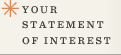PROJECT ADVISORY 9: RECLASSIFYING PREVIOUSLY SUBMITTED ELIGIBLE COSTS IN PRO-PAY
As part of its audit of requests for reimbursement related to MSBA approved Projects, the MSBA reviews the actual submitted costs vs. budgeted amounts. Therefore, it is important for Districts to enter costs into the Pro-Pay system with the correct MSBA cost classification code and to double check the cost classification code of each invoice before submitting a request for reimbursement. In the event that an invoice is coded incorrectly and submitted to the MSBA, this Advisory explains the process for reclassifying previously submitted eligible costs that were originally miscoded.
Miscoded Invoices in a Current Payment Request
If the miscoded invoices are in the current request for reimbursement (e.g., the most recent request which has not been reviewed or processed), please contact our Audit team and explain that certain costs have been entered with the wrong cost code. In most cases, the MSBA will reject the Payment Request and the District will receive an automatic e-mail message stating that the Payment Request has been rejected. Then, the District can edit the Payment Request to reflect the correct cost codes and resubmit the Payment Request.
Miscoded Invoices in a Prior Payment Request
If the miscoded invoices relate to a prior Payment Request (e.g., it is not the most recent request for reimbursement and/or payment has been processed), Districts must reclassify these invoices from one cost category to another by submitting a Cost Reclassification Request via Pro-pay. Cost Reclassification Requests should be utilized when no payment is being sought (zero request), but the District needs to reclassify previously submitted eligible costs by moving them from one cost category to another.
The process for submitting a Cost Reclassification Request is similar to that of a normal Payment Request in many ways. In addition, most of the information entered in a Cost Reclassification Request will be the same information (e.g., invoice number, vendor, amount, payment date) that was entered in the prior Payment Request when the District submitted the costs the first time. Also, Districts still need to submit a copy of each invoice included in a Cost Reclassification Request with a signed Form 3010 and Form 3015. However, there are some key differences between a Payment Request and a Cost Reclassification Request. Most importantly, there is no payment associated with a Cost Reclassification Request and the Cost Reclassification Request will sum to zero. Here are some other significant differences between the Cost Reclassification Request and a Payment Request:
- When entering invoices for a net-zero Cost Reclassification Request, please check the “Cost Reclassification” box on the invoice header. Note that if this box is checked, the invoice must include a negative invoice line and a positive invoice line that offset each other. The negative number should be entered in the cost category from which eligible costs are being moved and the positive number should be entered in the cost category to which eligible costs are being moved. Because each invoice should contain a negative invoice line that is offset by a positive invoice line, all individual invoices will net to zero and the overall Cost Reclassification Request should net to zero.
- Please note that the Cost Reclassification Request should contain only “cost reclassification” invoices.
- Please remember to check the “previously submitted” box for each of the invoice lines included in a Cost Reclassification Invoice.
- When submitting a Cost Reclassification Request, please select the “Reclassification?” flag before submitting the request.
- Please note that only one (1) Payment Request for a project may be submitted each calendar month. However, if the request is a Cost Reclassification Request that sums to zero and is designated as such by the appropriate checkbox, then it will not count as the one submission per month.
- Only ELIGIBLE costs can be part of a Cost Reclassification Request. Previously submitted costs which are currently classified as ineligible should be resubmitted via a normal payment request.
- Please submit a hard copy of each invoice included in a Cost Reclassification Request, a brief note on why the costs should be re-classed, and a signed MSBA Form 3010 and MSBA Form 3015. There are no other signed forms that need to be submitted as part of the Cost Reclassification Request.
Please refer to the MSBA User Guide for more information about how to submit a Cost Reclassification Request or normal Payment Request in Pro-Pay.
PROJECT ADVISORY 10: LOCAL ACTIONS AND CERTIFICATION SUBMITTAL
For more information, see Project Advisory 27
PROJECT ADVISORY 11: MSBA Website
The MSBA launched this website with key features that include scrolling news and events, a calendar of meetings and deadlines to keep you informed of MSBA business, a detailed overview of the MSBA Building Process, and a “Your School” Map section with individual school district information. The MSBA encourages you to consult this site for more information on upcoming events including the Owner’s Project Manager Panel Review Meeting schedule, the Designer Selection Panel Meeting schedule and the Board of Directors Meeting schedule.
PROJECT ADVISORY 12: FACILITIES ASSESSMENT SUBCOMMITTEE MEETINGS
The MSBA Board of Directors meets every other month and in addition, each Board Member serves on a subcommittee of the Board, which meets throughout the year. The Facilities Assessment Subcommittee meets to hear district presentations regarding proposed projects and provide feedback to districts. Districts with projects requiring Board approval for a Preferred Schematic Design and/or a Project Scope and Budget may be asked to present information about the project at a Facilities Assessment Subcommittee meeting in advance of the Board Meeting at which a project vote will occur.
To properly prepare for the Facilities Assessment Subcommittee meetings and the Board Meetings, the MSBA has set deadlines for receipt of district project submissions for each meeting. This will provide MSBA staff with proper review and preparation time in advance of each meeting.